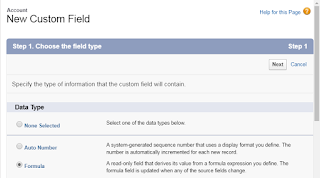NPSP Levels provide a way of categorizing constituent's level of commitment and engagement. For example you might have a level you call Major Donor to categorize those who contribute large amounts of money.
The assignment of engagement Levels are based on either a number or currency field. This could be existing field like Total Gifts or Average Gift Amount or formula field that returns a numeric value to handle more complex measurements. An example of this would be a RFM calculation (Recency, Frequency, Monetary) or based a point based system.
In this post we are going to take a look at a points based system. By creating a formula field to use for our levels so that we can use more complex data points to determine our level of engagement for our constituents. We are measuring engagement at the household level.
In this example we have four engagement levels, Endorsing, Contributing, Owning and Leading. Each of our levels if represented by a specific number of points. The more points the household has, the higher the level of engagement.
Step 1: Create the formula field that calculates the points for our Level.
On the Account object create a new formula field with a return type of Number.
We'll create a formula field that will calculate our points based on how engaged the household is with our organization. We'll measure this using three metrics 1) number of times someone in the household was a team captain at one of our walk events 2) number of gifts the household has given in the last 5 years 3) total dollar amount of lifetime giving of the household.
For each of these categories, the household will receive points. The points for each of the three categories will be added together to come up with the total engagement score. This engagement score will drive the engagement Level of the household.
Step 2: Configure Levels to use the new calculated field.
You'll want to have setup your Level fields before you do this step. For more information on configuring levels see: https://powerofus.force.com/articles/Resource/NPSP-Create-and-Manage-Levels.
From the Level tab, choose New. For each level complete the fields shown. The example below if for our first level, Endorsing. Households are in this level if they have and engagement score of 1 to 5.
- Level Name: Name you are calling this level
- Target: Object to hold the level. In our example Account as we are setting the level at the Household.
- Source Field: Calculated field we created in Step 1 that determines our engagement score.
- Level Field: Field on the object that will store the name of the current level
- Previous Level: Field on the object that will store the name of the previous level
- Minimum Amount: Minimum value that qualifies for this level
- Maximum Amount: Score has to be less than this value to qualify for this level
- Engagement Plan Template: (optional) template if tying this level to an engagement plan template.
Step 3: Repeat this process for each Level desired.
Levels calculate in nightly batch - can force run the batch in NPSP Settings.